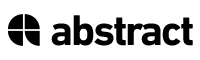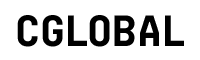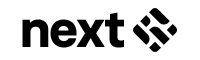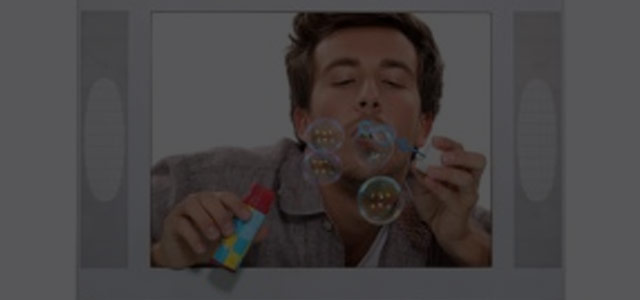http://buzzfarmers.wistia.com/medias/vq7eu638py?embedType=iframe&videoFoam=true&videoWidth=640
[lead centered=”yes”]Video blogs aren’t just for people who can’t spell, they’re for businesses who want to get up close and personal.[/lead]
If you have favorite YouTube channels, then you know how easy it is to become attached to a person and their story. For example, ShayCarl is a popular YouTube star who people love because he documents the daily happenings of his family. For those who have been watching him for a while, they also love him because he lost about 100lbs right in front of their eyes. His fans feel like they know him.
In business, trying to create this kind of relationship is important, too. Business blogs that use video and let their most interesting employees get in front of the camera have shown to build ridiculously loyal customers. And those who aren’t customers want to be customers.
For this series of video blogging posts, I’ve decided to make short videos to go with them too. Each time I’ll do them a little differently with a different setup so that you can see how easy – and how complicated – a simple video blog needs to be. The video above was shot on a Sony NEX5N, a popular prosumer camera that takes impressive photos and video on the go. It was hooked up to a Tascam DR60D linear PCN recorder and a TramTR50 lapel microphone. The tripod we used, which has come in super-handy lately, is a Manfrotto 561BHDV Monopod. Video host is Wistia. No lights, just daylight.
Step One: Brainstorm Session
Brainstorming sessions are critical to producing a quality video. Below is a list of team members who should be included in your initial brainstorming session:
- CEO
- Creative Director
- Video Production Staff
- Managing Editor
- Editorial Staff Members
- Product Team Leads
The list of people will vary, depending on how big or small your organization is. It’s best to invite whomever will be in charge of the video production team and team members who know your products and services the best. If you
have copywriters, invite them, too – they might be your best asset in developing a cohesive beginning and end to the story you want to tell.
[panel header=”Pause!” swatch=”swatch-pause”]Pause sections are little anecdotes, thoughts, and extra bits of advice.
Everyone invited to your brainstorm session should be expected to have a list of video ideas. If your team members haven’t done their homework, don’t let them waste time in the meeting. To get things really organized before the meeting, you could set up a Trello board and invite everyone to dump their ideas into it. It’s like a virtual note card board. And, once you decide on an idea or two, work on a storyboard or mock script until you’re satisfied that it makes sense.
[/panel]What’s the Goal of the Meeting?
The initial brainstorm session can be a bit chaotic. You’ll be throwing ideas around trying to see what sticks. This is good, because once you have enough ideas you can start developing a video blogging editorial calendar. This calendar will act as a schedule for production and when videos should get published.
Step Two: Define Your Audience
Defining your audience is the first step to producing video blogs. It will determine if you’re speaking to current customers or potential ones. It will help you develop the tone of your videos. You may want your videos to include humor, or they might need to be straightforward and to the point. It’s OK to mix and match video styles as long as there’s a purpose for it.
Here’s a checklist to help you define who your audience is:
- Who are you making these videos for? Don’t say everyone. Have a particular person or customer group in mind. Are these videos for customers, potential customers, or both? Envision them in your mind and speak directly to them.
- After watching these videos, what do you hope to accomplish? Do you want your viewers to know more about your products and services? Maybe you want the viewer to get to know your staff. Have a clear purpose for each video.
Defining your audience will guide you through the brainstorming process. When you watch the video above, I want you to see that a video blog can be simple, straightforward, and easy to make. In another video, I might want to show you what a higher-cost setup looks like, but for today, we’re starting with the basics.
[panel header=”Pause!” swatch=”swatch-pause”]Pause sections are little anecdotes, thoughts and extra bits of advice.
The Sesame Street Principle
Your videos should always be entertaining and informational. The more fun and informational you can make them, the better. There is nothing better than being entertained while learning. It’s what I like to call the Sesame Street Principle.[/panel]
The goal of your first meeting is to come up with a list of videos you’d like to produce. In the subsequent meetings you can talk about production logistics and planning.
Step 3: Get Inspired With Video Blog Ideas
If your team runs dry of video blog ideas, or you haven’t found the right one yet, don’t fret. Video blog ideas can come from all kinds of places. Take 10 minutes now and fire up your favorite word processor and start jotting down ideas. Just get everything out of your head. Even if it sounds stupid, just write it down. Tell everyone who will be involved in the meeting to do the same.
Use your web analytics software
Your website should have analytics software running on it to determine who’s visiting your website and how they got there. Have your analytics team run reports for the following items:
- Top 20 most visited pages
- Top 100 keywords
- Top X blog posts (based on traffic) – Replace X with the number of posts you do have.
Now that you have this data, you can see what’s popular on your site. What product and service pages receive the most traffic? What keyword terms are people using to find your pages? They might be finding your site by searching for a question.
For example, if they’re searching for “how to clean the blade on an Acme Blender,” your search visitors have done the work for you. You now write down the video idea “How to Clean the Blade on an Acme Blender” on your idea list. Plus, you have the data that says people are searching for that answer. Your web analytics can be a goldmine for video ideas.
Talk to customer service
Talking to your customer service department is another great way of getting video blog ideas. Ask your team if they’ve seen any patterns in support requests. They might find that a lot of people are inquiring about a new product feature that they’re unsure of how to use. Or maybe they just want to know how to get the most out of your products or services. You should be able to develop video blog ideas from this information.
In my next article, I’ll be diving into the different archetypes of viral video. Are you stuck? Need a boost of video blog inspiration? Shoot me an email at Patrick [at] buzzfarmers.wpengine.com.