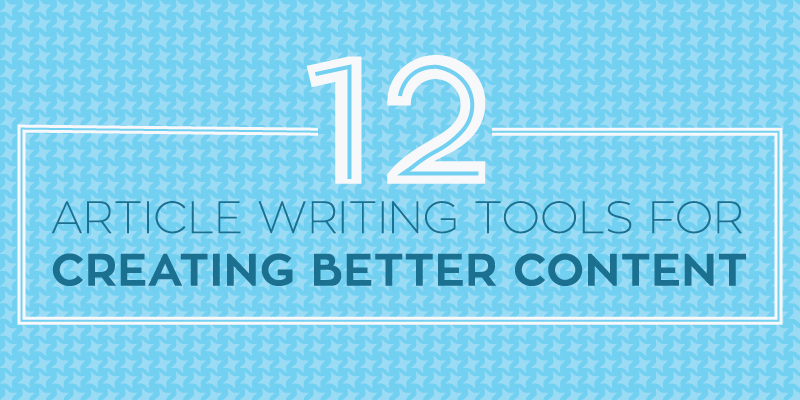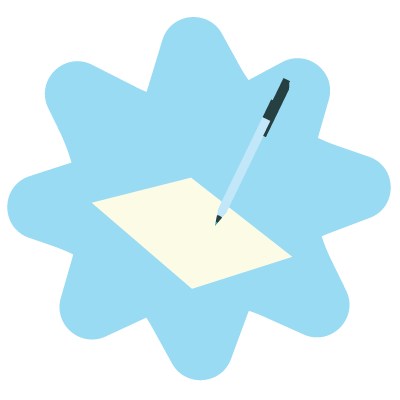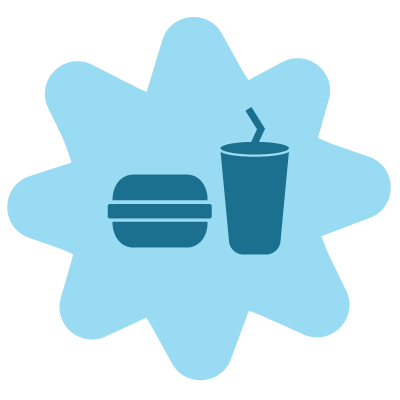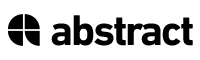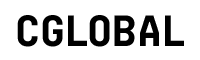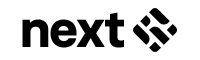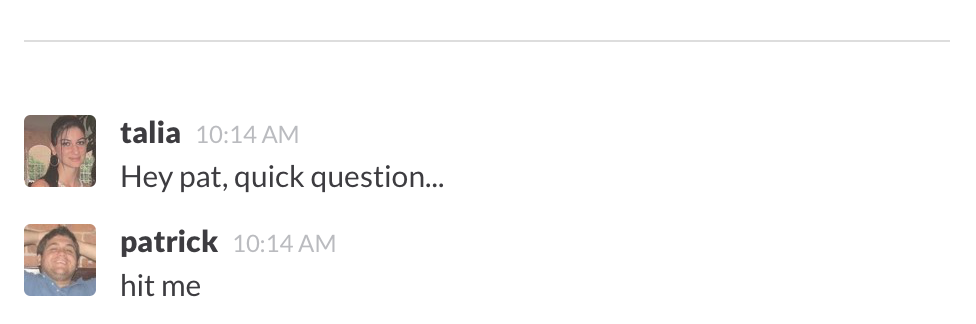Our top 12 article writing tools that are useful to all types of writers
Remember how MySpace had a “top” friends list? Well, we’re doing that here–but with our favorite article writing tools.
Being a writer is like being on a roller coaster: some days you’re up and inspired, and other days you’re down. But you know that feeling of elation once you’ve tirelessly completed a piece…until you go back and read it.
Think about the feelings you experience when you review your work. Those first draft grammar errors, the insipid sarcasm (and you tried so hard to write a good joke), and the general emotion that takes over your entire being from reading your writing. Ultimately, these #writerproblems delay your nighttime sleep (yup, totally used a hashtag).
But we want you to have a full eight hours sleep. How so? By sharing our favorite article writing tools with you. Some of these will make your technical writing more efficient. Others will boost your creative energy. All will enhance your skills as a writer. Boom.
Think about what type of music gets you in the writing mindset. Which software technology will improve grammar? Would you consider reading works by other writers a helpful tool? All of these article writing tools have provided us with a perspective on how to start and finish our work, and then move it up to the next level.
Our top 12 article writing tools
1.) Pen and Paper
Welcome to the analog world.
For some writers, the birthplace of their work comes from a pen and paper. The possibilities are endless with these article writing tools. It’s a blank slate for you to begin something fresh. Carrying around a notepad or journal to jot down ideas, phrases, and reminders in general. Jim uses a planner to stay organized and on top of his weekly assignments.
Some of us here at Lantern are also pen aficionados. Some of our favorite writing instruments include the Pentel RSVP, the Palomino Blackwing 602, and the Cross Edge.
And if you don’t have a notebook? Erin has a suggestion for you: utilize the notepad app on your phone. These are for the times when you’re on the go, but don’t have access to a notebook or laptop. When it’s finally time to write, you can always go back to your phone to expand on your idea.
When putting together an editorial calendar, tools like the Google Keyword Planner will help you come up with topic ideas. For instance, you can find a frequently Googled phrase, and use it in your article to gain a broader audience. Choosing a popular keyword will get your online post noticed more because you’ve strategically chosen a phrase that people type into Google. There’s a lot more SEO work that goes into finding the right keywords, but that’s a topic for another day.
To put it simply: Keyword Planner rules. We use it every day.
3.) CoSchedule Headline Analyzer
If you don’t already have a phrase (or at least a concept) in mind, then picking a title can be tortuous. You write a great post, and you want your title to be just as great.
CoSchedule’s Headline Analyzer is a must on our top article writing tools because it helps strengthen blog and article titles. It breaks down the title word-by-word and details what you should add or remove. In addition to the informative tips, CoSchedule scores and grades your title. From there, you can type up other variations of your piece’s title for comparison.
At the risk of sounding like a complete dork, it’s fun to play around with the title of your blog. You’ll see the progression from where you started to the final result. We run all of our titles through this tool.
4.) Food
By this time (after searching keywords and coming up with a stellar, eye-catching title) you’re going to need some serious fuel resources.
Healthy food? Yes. Comfort food? Yes!
Anything that will keep the momentum flowing and a writer focused on their work…that’s not messy. The right food for writers is the kind that won’t spill all over your laptop and workspace.
 5.) Grammarly
5.) Grammarly
Grammarly is a unique resource because it does more than correct grammar, spelling, and punctuation. It also has features that’ll improve the style of writing you are using (creative? technical? medical?), make vocabulary suggestions, and offers professional proofreading. Grammarly isn’t perfect, and will sometimes miss the wrong usage of a worth, but in general it’s a great tool and we use it every day (in addition to human editors).
6.) Hemingway Editor
If you’re feeling uneasy about your work, using Hemingway is also a must. If you feel like you over-use clichés and want to make sure your content stands out, you can run it through Hemingway and it’ll highlight any suggested edits and fixes. It spots when you should ditch complex wording or clichés. This tool also recognizes when you use passive voice, and which words and phrases you should replace. We don’t use this tool all the time like many of the others, but we do pull it out every once in a while.
An absolute must for writers, and in more ways than one.
Music is therapeutic and stimulates the mind, even in its most fragile state. The type of music that’s playing through the headphones is totally up to the writer. Because there are so many flavors of music, we can’t suggest just one genre. Some writers don’t mind music with lyrics while others do. We actually put together a list of our writing playlists a couple weeks ago!
On the opposite end of the spectrum, our newest Editor, Nic, uses his noise-canceling ear muffs to block out any outside distractions.
Rock on.
 8.) Scrivener
8.) Scrivener
Think about any piece of writing you’ve created–an article, blog, school paper, thesis, novel. All of these pieces require more than simply punching in letters on your keyboard. You have to conduct research, take notes, and outline your paper before actually writing anything down.
Scrivener is one of Patrick‘s favorite article writing tools because it’s hyper-efficient in organizing all of his documents. The exporting functions are (in his words) insane because it works with every possible document you’d need: Word, PDF, text files, etc.
What’s also helpful? You can set a designated word count for your piece, and Scrivener will show you your progression. The progress bar is a great feature that will motivate you to finish your work.
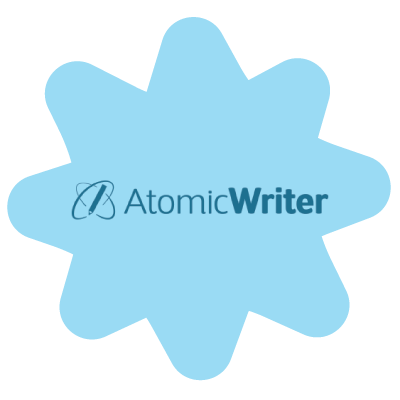 9.) Atomic Writer by Atomic Reach
9.) Atomic Writer by Atomic Reach
The mother of all article writing tools.
Our esteemed Content Director Amanda recommends using Atomic Writer, especially for business and content marketing writers. Anyone seeking to better their content, reshape their writing, and target the right audience, this software is for you. It’s like a combo of Grammarly and Hemingway in some ways but offers additional insights.
 10.) Mindmeister
10.) Mindmeister
The goal? Inspire thinkers.
Mindmeister is mind-mapping software, and we use it all the time. Whenever we put together our monthly editorial calendars, a mind map goes up and the whole team dives in to come up with ideas. Then whomever the Managing Editor is, will go in and vet the ideas through the Google Keyword Planner (mentioned above) to see if anyone’s looking for those topics online. If they are, the topics get scheduled into their editorial calendar.
 11.) Skitch
11.) Skitch
Do you moonlight as a great artist or graphic designer?
You don’t have to answer “yes” because you don’t have to be an artist to utilize this app. But Skitch is an awesome tool to mark up images and share them with others. For some of our B2B clients, we end up taking a lot of screenshots, and this tool lets you do it more efficiently, add highlights, text, and call-outs. If you want a quick two-minute tutorial to see how easy Skitch is, click here.
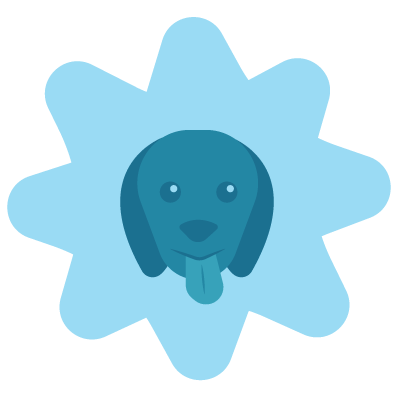 12.) Napa the Dog
12.) Napa the Dog
We couldn’t continue without including our office dog, Napa! To us, he’s the most crucial of all the article writing tools on this list. But we understand that every writer can’t have Napa near them as they do their work, so here’s the big picture: inspiration.
Napa the Dog is our muse, but who’s yours? Who or what keeps you energetically connected to your writing? Chris says that he likes to read works by other writers because it gives him a sense of their voice and writing style.
Always keep yourself inspired to do more writing. The more you write, the sharper you’ll be at your craft. And if Napa is your muse, check out his blog and follow him on Twitter.
What article writing tools do you use while working? Tell us about them in the comments section!